FEB - The Most Powerful Media Player Among File-sharing Applications
FEB is a revolutionary file-sharing application that transcends conventional boundaries by integrating a comprehensive video player, a personalized music platform, and a user-friendly podcast service. Experience seamless, high-quality media consumption with unique features like IMDb binding, customizable subtitles, and cross-device compatibility. With FEB, enjoy your favorite content in its purest form, all delivered ad-free, regardless of your subscription status.
Video Player
FEB Media Player is packed with unique features that enhance the viewing experience and provide users with a high level of customization. The first unique feature is IMDb binding. This feature allows users to access comprehensive information about the movies they are watching, including details like the cast, director, genre, production year, and user ratings, among others. The IMDb binding also enables users to manage their watchlists and ratings seamlessly.
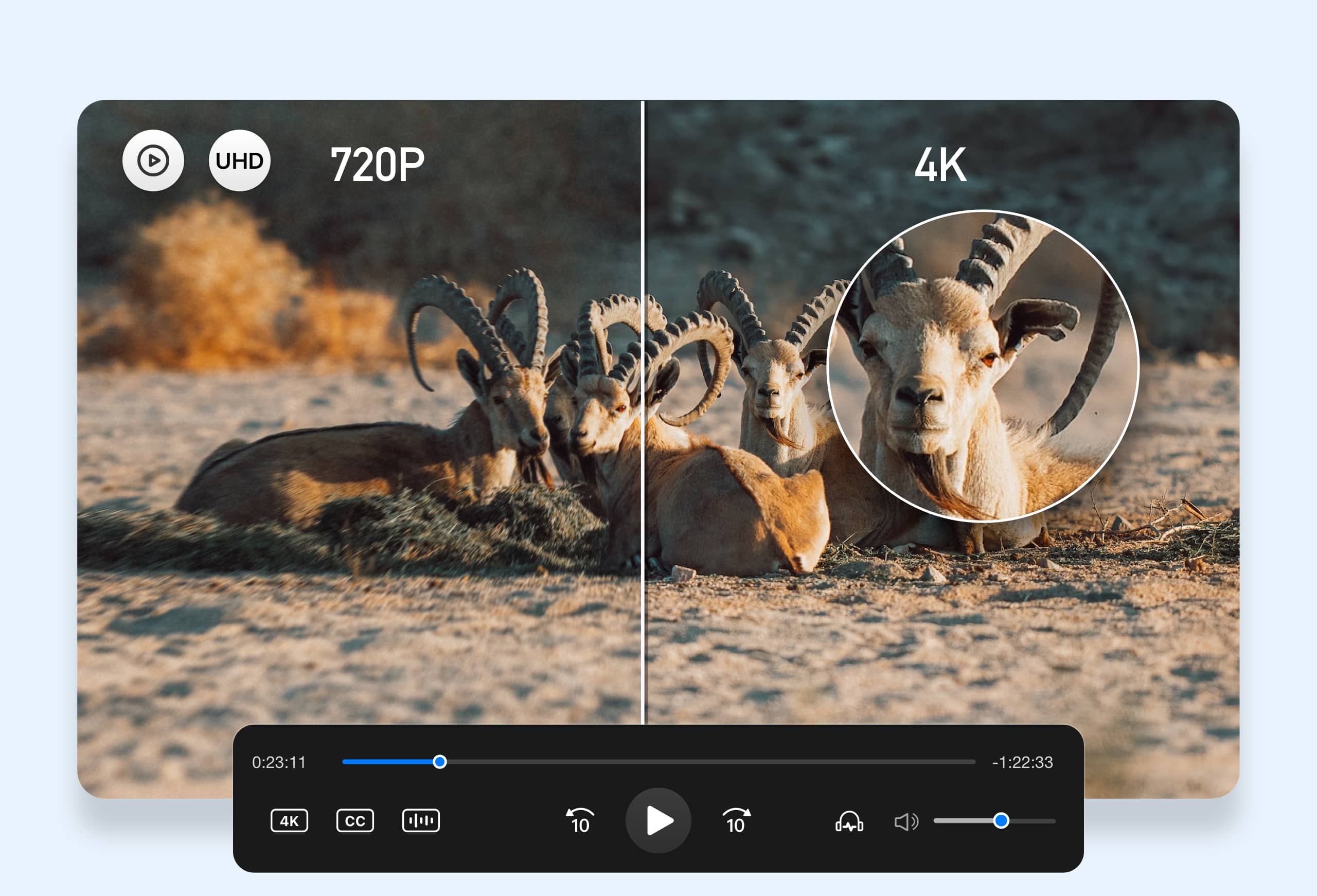
The second one is the customizable subtitle function, which takes it to the next level. Unlike many players that auto-generate subtitles, FEB provides users with the option to choose from built-in subtitles for the movies they are watching. These subtitles come in a wide variety of languages and sources. In addition, users have the flexibility to import subtitles they find online, providing the freedom to customize the viewing experience to fit their needs.

The third one is Cross-Device Compatibility. FEB goes beyond simply projecting the screen to a TV and calling it cross-device compatibility. The FEB team has developed a version similar to Apple TV for the application, enabling users to enjoy movies on a larger screen with family and friends. This version retains all the unique features of FEB, meaning users can access IMDb information, select subtitles, and more, all while watching on their TV screen. This robust cross-device compatibility ensures a seamless viewing experience, whether on a handheld device or a big screen.
 In addition to those distinctive functionalities, FEB also offers a range of features that enrich the user experience: Quality adjustment (4K and Original), Playback Speed, Floating Window, Aspect Ratio, External Audio, and Auto Decode.
In addition to those distinctive functionalities, FEB also offers a range of features that enrich the user experience: Quality adjustment (4K and Original), Playback Speed, Floating Window, Aspect Ratio, External Audio, and Auto Decode.
- Quality (4K and Original): Supports high-quality video playback, including 4K resolution, and also allows for original-quality playback.
- Playback Speed: Users have the ability to control the playback speed, from 0.5x to 2x.
- Floating Window: This enables users to continue watching a video while using other apps.
- Aspect Ratio: Accommodates different screen sizes and formats by allowing the adjustment of the aspect ratio, such as Adapt, Stretch, and Filling.
- External Audio: Supports external audio tracks, letting users add separate audio files to their videos, which is useful for movies with commentary or alternative language tracks
- Auto Decode: FebBox features an Auto Decode function, which automatically interprets the video file's codec for smooth playback, eliminating the need for manual codec selection and ensuring compatibility with a wide range of video formats.
To compare FebBox’s Media Player with the rest of the common file-sharing apps:
Music Player
In terms of music playback, FEB provides functionality that enhances user experience beyond what traditional file-sharing applications offer. Upon uploading music files into a single folder, FebBox's system automatically detects them and prompts the user to create a playlist. This user-friendly feature allows for easy organization and quick access to their favorite tracks. The process is taken a step further by enabling users to personalize the playlist with a unique cover, title, and introduction. In addition, users can share their personalized playlists with friends, making music discovery and enjoyment a shared experience.
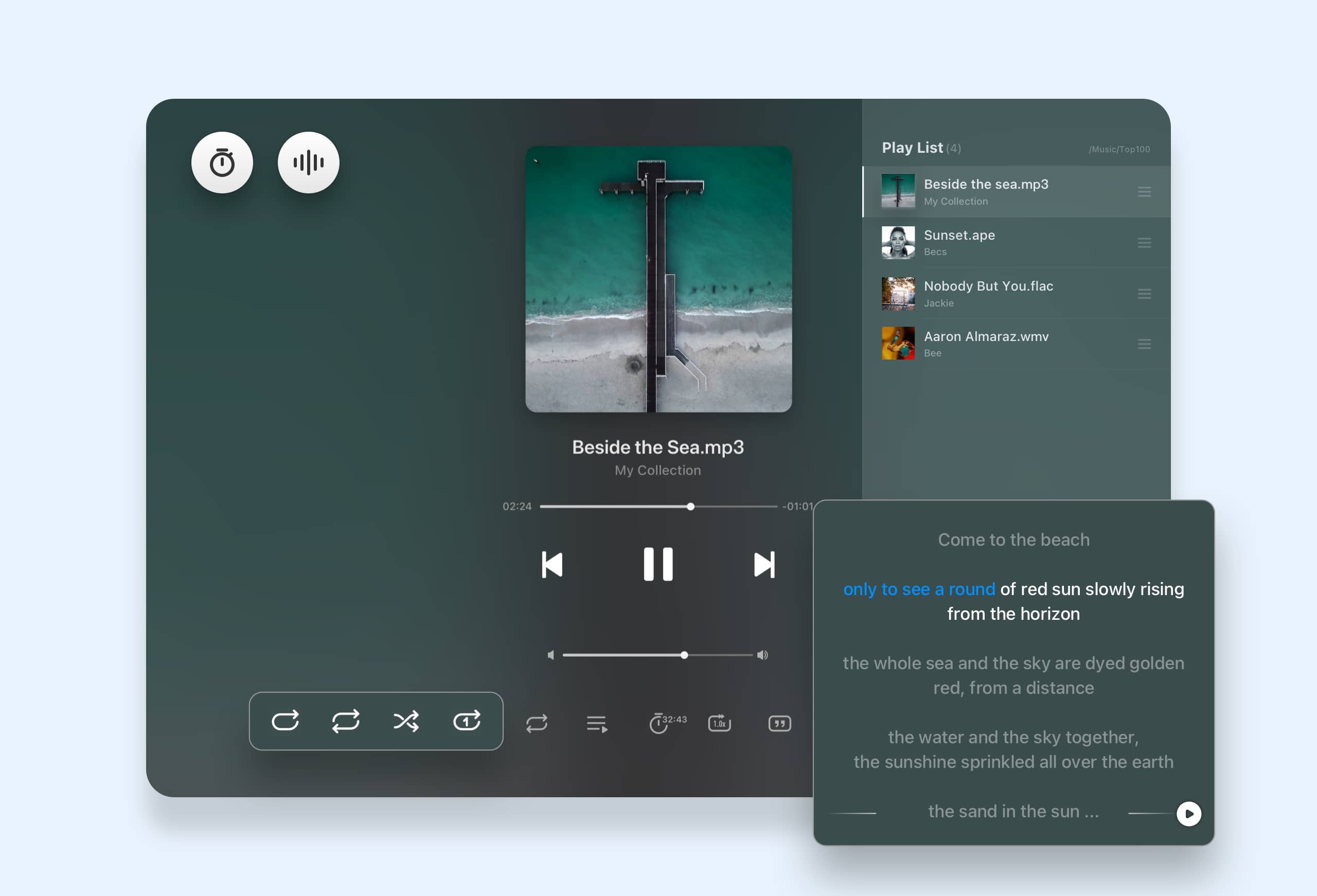
Apart from the unique playlist creation feature, FEB also offers all the essential capabilities expected from a high-quality music player. These include standard functions such as play, pause, skip, and shuffle, as well as more advanced options like sleep timer and offline playback. Two additional functions that distinguish FEB are the flexible timer, which can stop after a set number of tracks, and its support for various audio formats including MP3, WAV, and AAC. Supporting various high-quality audio formats not only ensures compatibility with a wide range of audio files but also delivers superior sound quality for an enhanced listening experience.
Podcast
FEB also offers an intuitive podcast player. Users simply upload their podcast files and FEB automatically suggests creating a playlist. For added convenience, users can download their favorite podcasts for offline listening, allowing for easy enjoyment of podcast content whenever and wherever. Similar to music playlists, users can also share their podcast playlists with friends, fostering a community of shared interests and discoveries.
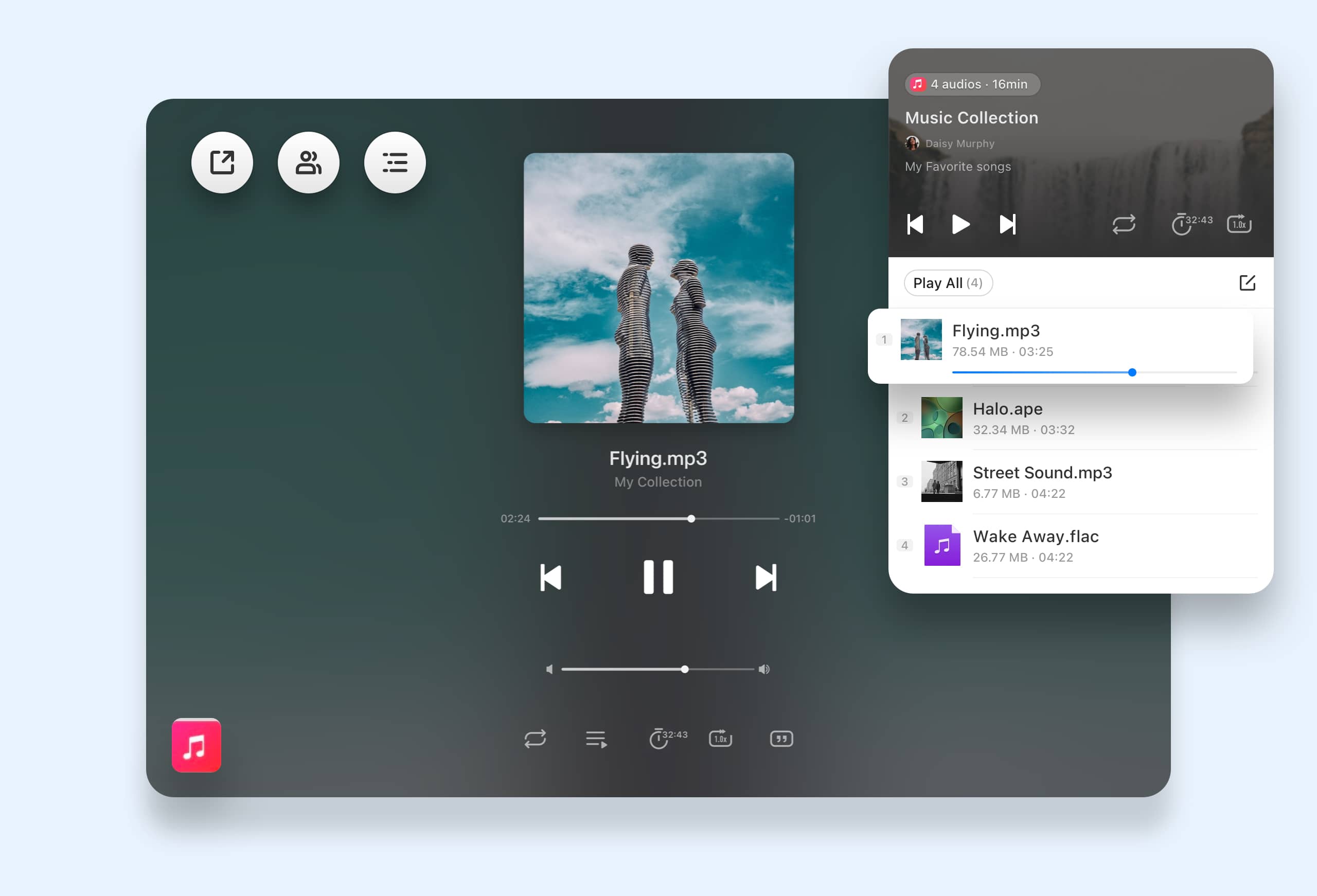
Ad-free Experience
Unlike the majority of streaming players, music apps, and podcast platforms, FEB is committed to providing an ad-free experience for all users. Many competitors often interrupt the user's enjoyment with ads, especially for their free users. FEB, however, ensures that every user, regardless of subscription status, can enjoy movies, music, and podcasts without any disruptive interruptions. This commitment to a seamless, ad-free user experience sets FEB is apart in the digital landscape, allowing content to be enjoyed in its purest form.
Begin your immersive journey with FEB, where every moment is tailored to your media preferences. Immerse yourself in an ad-free world of high-quality videos, music, and podcasts, all under one robust platform. With FEB, you're not just consuming content - you're experiencing a revolution in digital media, curated to suit your unique tastes.




