FEB - The Best Reader for File-Sharing Apps
FEBis a powerful file-sharing application with many surprising functions that surpasses the rest of file-sharing applications such as Dropbox or Google Drive. One of its unique functions is allowing users to read their files with its customizable and professional reading mode. Beyond the standard reading function, Text-to-speech (TTS) and comic mode are also the unique functions that FebBox provides.
FEB vs. Other File-Sharing Apps
All applications on the right need a third-party e-reader to read their files completely. Only applications like FEB and Dropbox have integrated reader functions. However, Dropbox's capabilities as an e-reader are limited. It does not support e-book formats or offer reading-specific features. While it allows for offline downloads, it lacks an integrated reading mode for these files. Also, unlike e-reader apps, Dropbox does not include an integrated bookstore.
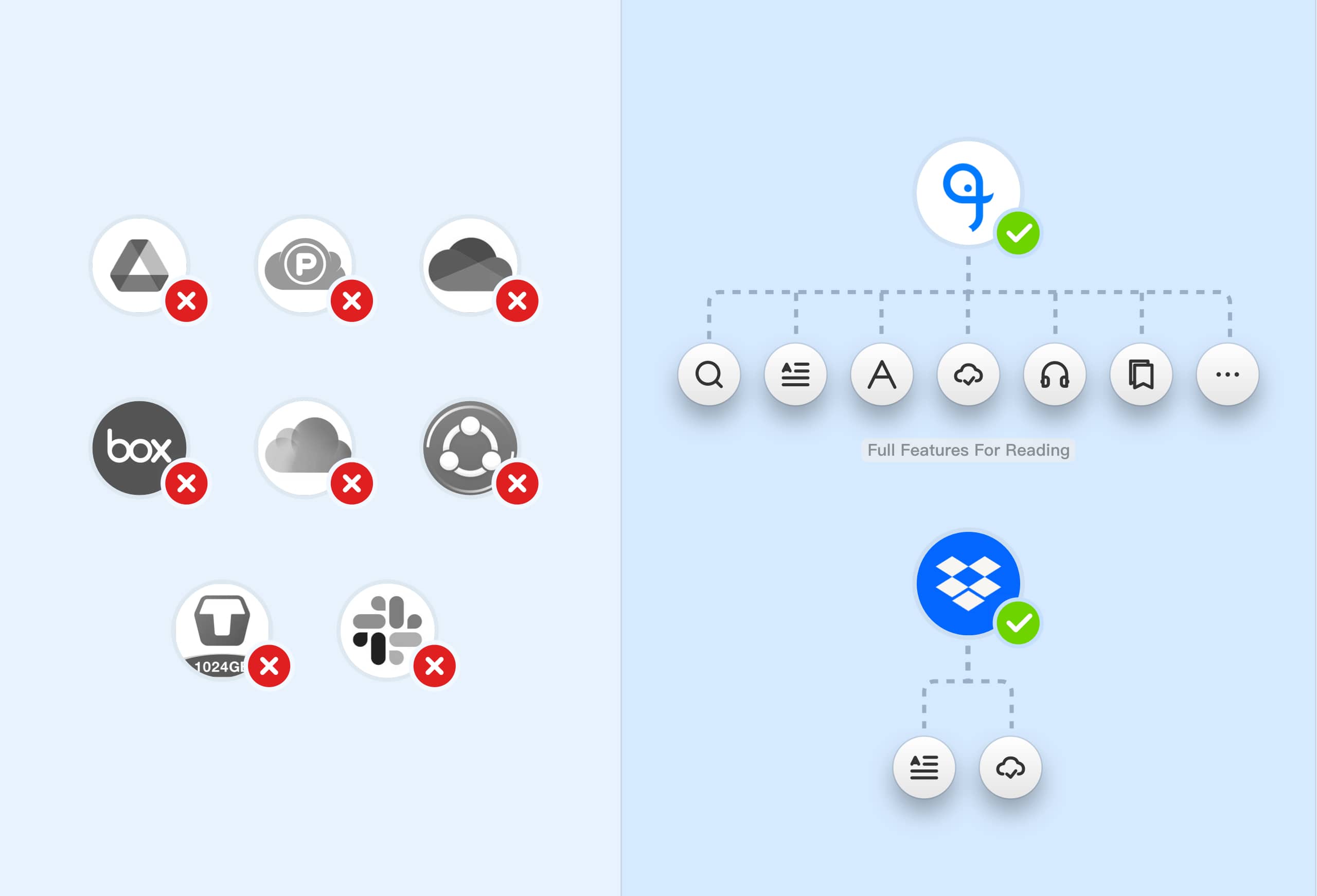
FEB vs. E-reader Apps
Its unique Text-To-Speech (TTS) feature allows users to convert text into spoken words, providing an accessible and convenient way to consume content. Despite this advanced feature, FebBox maintains key e-reader functionalities such as bookmarking and customizable font options, ensuring a user-friendly reading experience. It also offers adjustable backgrounds, including a night mode, to enhance reading comfort in various lighting conditions.
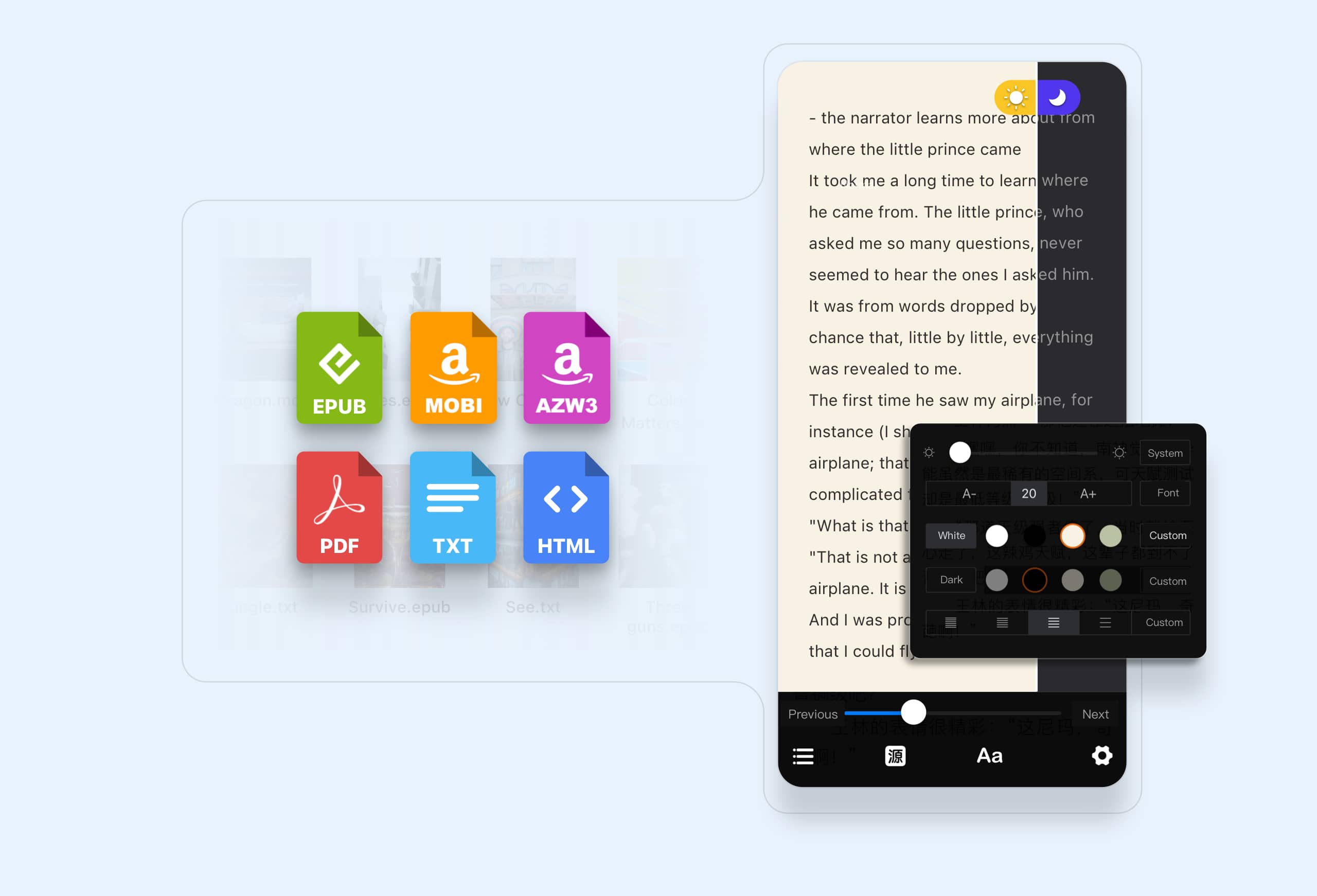
FEB’s TTS
With Text-to-Speech (TTS), FEB users can read or listen to their books in a variety of tones and languages whenever they want. FEB's TTS feature offers hundreds of different tones. Additionally, it allows users to customize the listening speed and set a timer, making it adaptable for various situations like sleeping, driving, or commuting. Whether the user is a language learner needing slow-paced speech or a busy professional wanting to catch up on readings during a commute, FEB's TTS feature caters to a wide range of needs, making it a standout feature in the realm of e-readers.
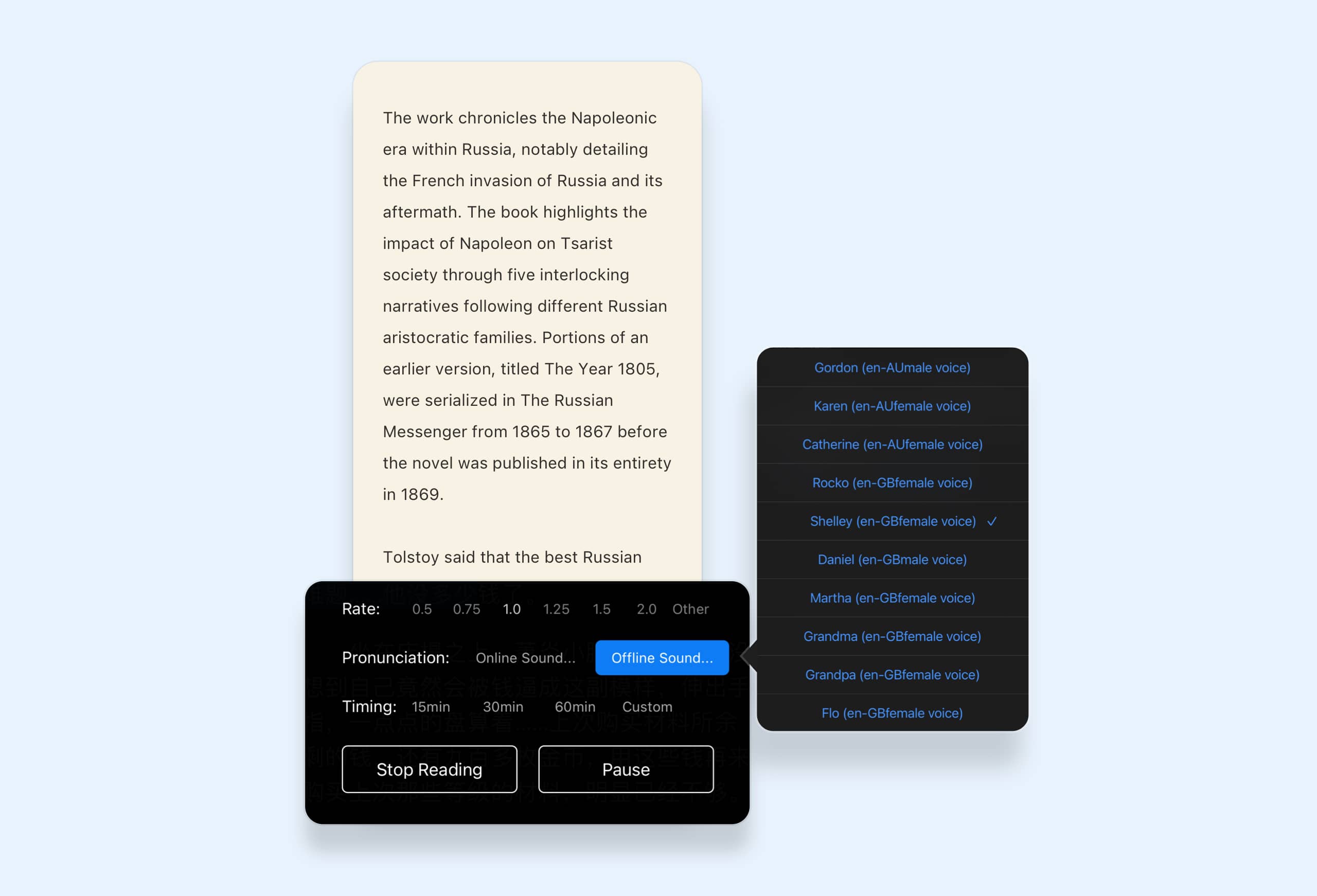
Comic Mode
FEB also introduces an innovative function known as "comic mode" that enhances the way users interact with image-based content. With comic mode, users can enjoy an immersive reading experience similar to reading physical comics. To activate this feature, users simply select an image within a folder and scroll up. Once in the comic mode, FEB seamlessly stitches together subsequent images in the folder, creating a continuous scroll of images. Furthermore,FEB offers a horizontal reading mode, which can be activated by simply rotating the phone. This mode rearranges the images for a wider, landscape view, mimicking the layout of traditional print comics and graphic novels.
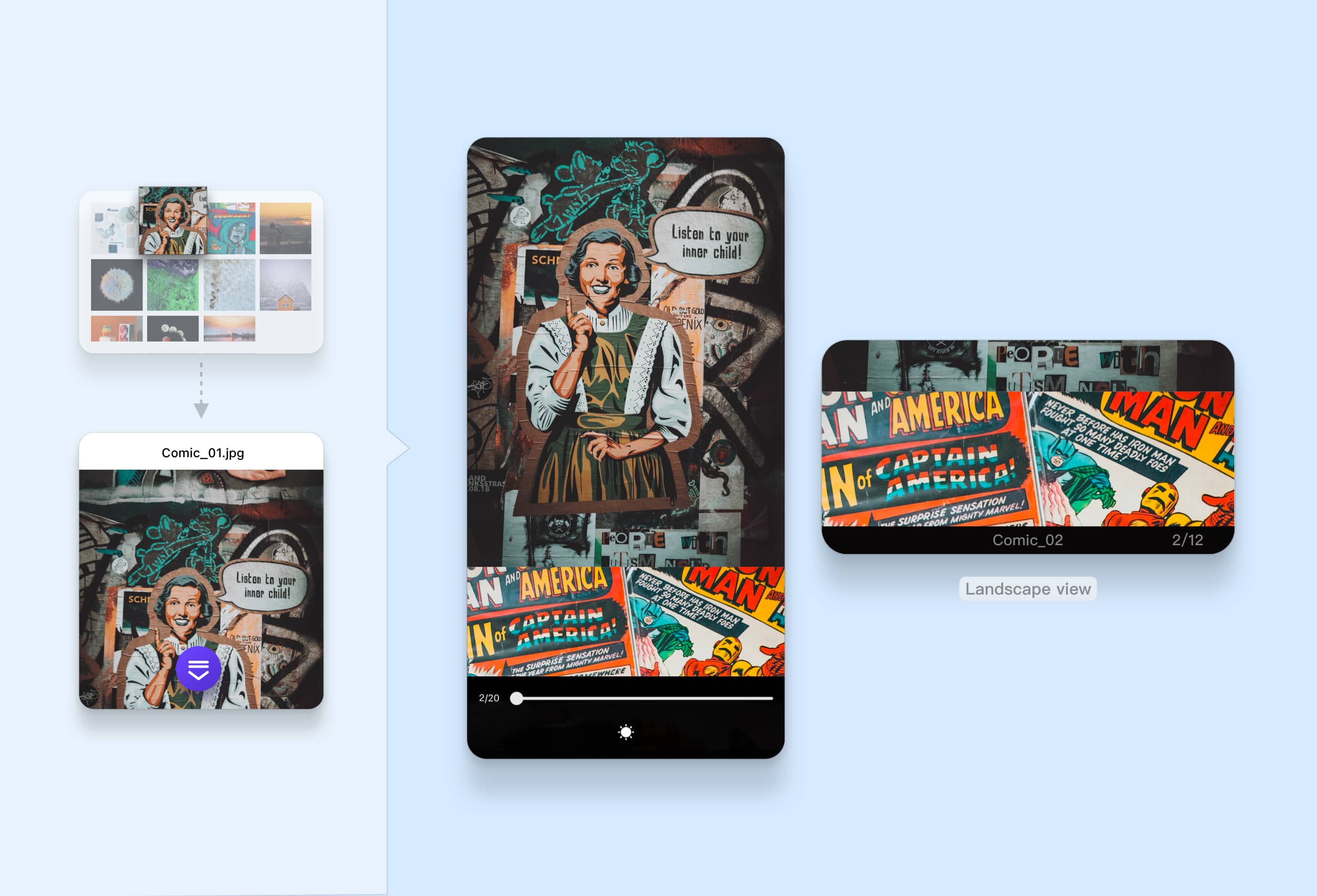
In summary, FEB is not just a file-sharing application - it's a platform that revolutionizes the way we interact with our digital files. It marries convenience, functionality, and adaptability all in one place. Whether you're settling into a good book with its versatile reader, enjoying a comic on the go, or listening to a document via Text-to-Speech during your commute, FEB brings digital content to life in a way that's tailored just for you.. To explore more functions such as Cloud Downloading, Media Player, and storage space, click here.




